As project management tools become increasingly essential for businesses, finding the right solution is a must for success. Asana has long been a popular choice for managing projects, but project management tools like Asana don’t take a one-size-fits-all approach. As a result, it’s wise for companies to look for alternative platforms that better suit their needs.
Here are the top Asana alternatives available, offering a mix of free and paid options with diverse features for different industries and use cases.
Jira
Employees per Company Size
Micro (0-49), Small (50-249), Medium (250-999), Large (1,000-4,999), Enterprise (5,000+)
Any Company Size
Any Company Size
Features
Agile Development, Analytics / Reports, API, and more
Zoho Projects
Employees per Company Size
Micro (0-49), Small (50-249), Medium (250-999), Large (1,000-4,999), Enterprise (5,000+)
Any Company Size
Any Company Size
Features
Agile Development, Analytics / Reports, API, and more
Top Asana alternatives: Comparison table
This comparison table offers a quick overview of the key features and starting prices of the top 13 Asana alternatives.
| Time tracking | File sharing & storage | Customizable workflows | Free plan | Starting price (billed annually) | |
|---|---|---|---|---|---|
| Asana | Yes | Yes | Yes | yes | $10.99 per user per mo. |
| Trello | No | Limited | No | Yes | $5 per user per mo. |
| ClickUp | Yes | Yes | Yes | Yes | $7 per user per mo. |
| Monday | Yes | Yes | Yes | Yes | $9 per user per mo. |
| Confluence | No | Yes | Limited | Yes | $6.05 per user per mo. |
| Wrike | Yes | Yes | Yes | Yes | $9.80 per user per mo. |
| Teamwork | Yes | Yes | Yes | Yes | $9.99 per user per mo. |
| Notion | No | Yes | Yes | Yes | $8 per user per mo. |
| Jira | Limited | Yes | Yes | Yes | $8.15 per user per mo. |
| Smartsheet | Yes | Yes | Yes | Yes | $7 per user per mo. |
| Hive | Yes | Yes | Yes | Yes | $5 per user per mo. |
| Zoho Projects | Yes | Yes | Yes | Yes | $4 per user per mo. |
| Microsoft Project | Yes | Yes | Yes | No | $10 per user per mo. |
| Microsoft Planner | Limited | Yes | Yes | Included with Microsoft 365 subscription | $6 per user per mo. |
Trello: Best free plan
Trello is a visual project management tool that’s great for individuals and small teams on a budget looking to manage tasks and projects using kanban boards. The platform’s clean and simple interface allows new users to get up and running quickly. While Trello offers outstanding ease of use, it is not as customizable or feature-rich as Asana. If that’s not an issue for you, Trello could be an excellent choice as an Asana alternative.
Pricing
- Free: No cost for unlimited cards and up to 10 boards per Workspace.
- Standard: $5 per user per month billed annually, or $6 per user billed monthly.
- Premium: $10 per user per month billed annually, or $12.50 per user billed monthly.
- Enterprise: Between $7.38 and $17.50 per user per month, depending on the number of users. Teams with more than 5,000 users can contact Atlassian for custom pricing.
Features
- Variety of project templates: This includes customizable and prebuilt layouts for different use cases (Figure A).
- Trello Butler: This is the built-in automation feature to help minimize time spent on recurring tasks and reduce the potential for human error.
- Kanban boards: The customizable kanban boards offer drag-and-drop functionality to help simplify task management.
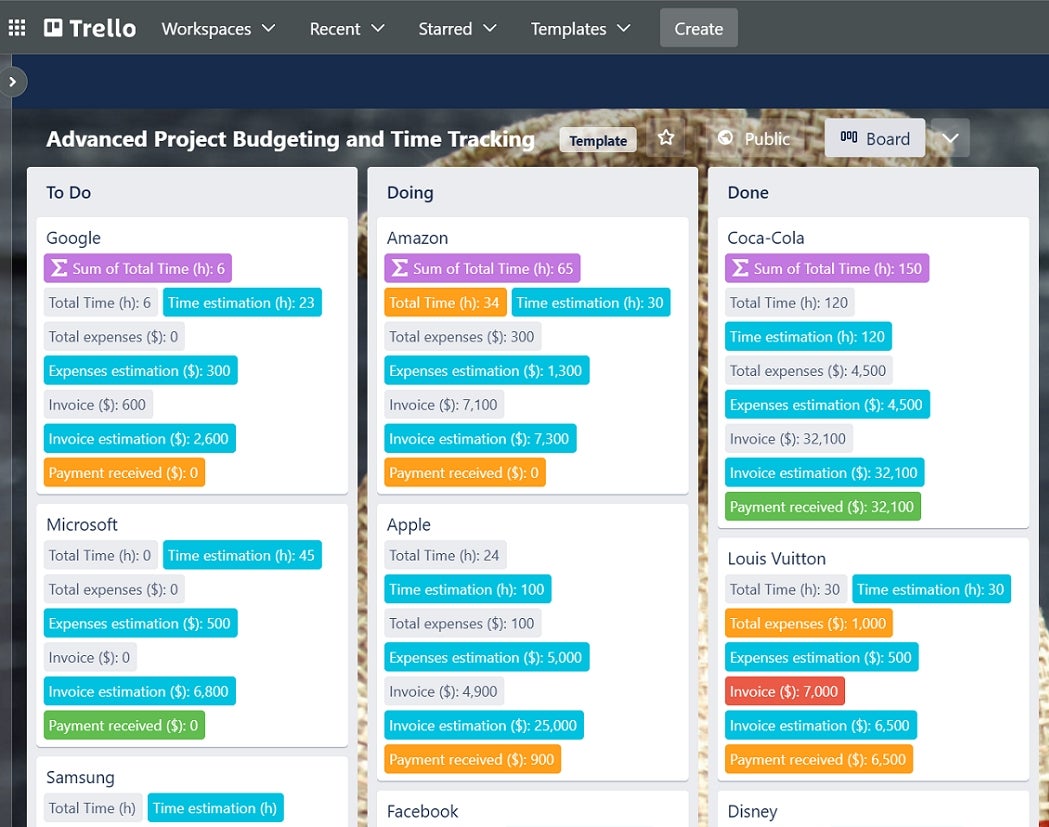
Pros
- Generous free plan.
- Easy to use.
- Highly visual interface.
Cons
- Not suited for complex projects.
- Missing some core project management features, such as Gantt charts and time tracking.
Top integrations
Trello’s top integrations include Slack, Jira, Google Drive, Confluence and Dropbox.
Why we picked Trello
We chose Trello for its simplicity and effectiveness in managing tasks using kanban boards. It’s perfect for individuals and small teams looking for a budget-friendly option that offers a straightforward, visual approach to project management. Trello also offers an extensive selection of Power-Ups and integrations, along with its generous free plan.
For more information, read the full Trello review.
ClickUp: Best for customizability

ClickUp is a wonderfully customizable project management tool that offers an all-in-one solution for project management, collaboration and productivity efforts. Its highly customizable interface and diverse set of features make it suitable for various industries and team sizes. Users can choose from multiple task views, create custom fields and statuses, track time and manage goals and OKRs within the platform.
Pricing
- Free: No cost for Free plan members.
- Unlimited: $7 per user per month billed annually, or $10 per user billed monthly.
- Business: $12 per user per month billed annually, or $19 per user billed monthly.
- Enterprise: Contact ClickUp’s sales team for pricing information.
Features
- Multiple views: Provides view types such as List (Figure A), Board, Box, Gantt and Calendar, among others (Figure B).
- Custom field creation for tasks: Enables users to track information related to their projects.
- Goal and milestone features: Ensures teams are on track to hit their objectives.
- Automation and integrations: Enables streamlined project planning with automation capabilities and integrations with over 1,000 apps.
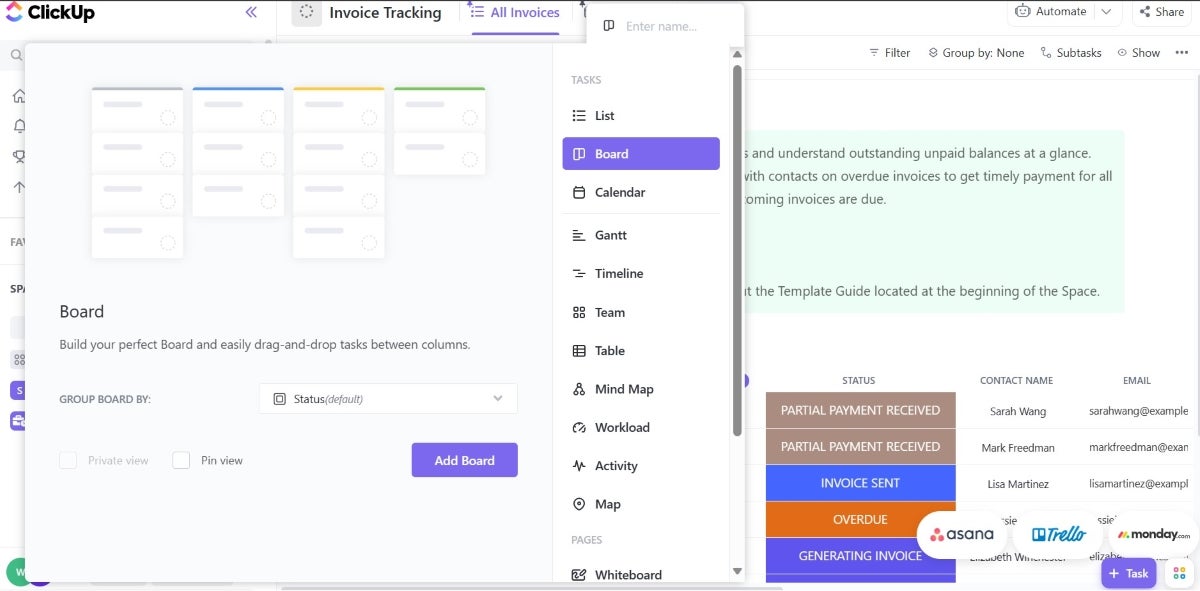
Pros
- Comprehensive all-in-one platform for project management, collaboration and productivity.
- Highly customizable and flexible to suit various teams and industries.
- Generous free plan.
- User-friendly interface and onboarding experience.
Cons
- The extensive feature set might be overwhelming for some users.
- Occasional performance issues with large projects.
Top integrations
ClickUp’s integration capabilities include Slack, HubSpot, Make (formerly Integromat), Gmail and Zoom.
Why we picked ClickUp
We included ClickUp for its all-in-one nature and high customizability. It’s highly adaptable to various workflows and integrates with numerous tools, which makes it great for teams seeking a versatile and all-encompassing alternative to Asana.
For more information, read our full ClickUp review.

