From task automation to third-party integrations, project management software continues to evolve to become more efficient and user-friendly. However, for many teams, simple project management software is not only useful but also preferred.
We’ve compiled a list of the best simple project management software. In our list, we compare the pros and cons of each software, the standout features and pricing to give you an informed decision on what software would be best for you and your team.
2
Zoho Projects
Employees per Company Size
Micro (0-49), Small (50-249), Medium (250-999), Large (1,000-4,999), Enterprise (5,000+)
Any Company Size
Any Company Size
Features
Agile Development, Analytics / Reports, API, and more
Top simple project management software comparison
Here is a comparison of the top simple project management software in terms of core features and cost.
| Document management | Time tracking | Multiple project views | Pricing | TechRepublic Rating | |
|---|---|---|---|---|---|
| Trello | Yes | No | Yes | $5.00 per user per month | 4.5/5 |
| Asana | Yes | Yes | Yes | $13.49 per user per month | 3.9/5 |
| Zoho Projects | Yes | Yes | Yes | $5.00 per user per month | 4.2/5 |
| Wrike | Yes | Yes | Yes | $9.80 per user per month | 4.6/5 |
| Smartsheet | Yes | No | Yes | $7 per user per month | 3.8/5 |
| monday.com | Yes | Yes | Yes | $12 per user per month | 5/5 |
| ClickUp | Yes | Yes | Yes | $10 per user per month | 5/5 |
| Jira Software | Yes | Yes | Yes | $8.15 per user per month | 4.6/5 |
| Confluence | Yes | No | Limited | $6.05 per user per month | 4.5/5 |
Trello: Best for beginners
TechRepublic Rating: 4.5/5
If you are new to project management and want simple software to manage tasks and collaborate with team members, Trello could be the best solution for you. Trello is known for its impressive free plan and Kanban-style interface. The visual approach of Trello makes it easy for beginners to manage projects. There is little to no technical expertise needed to use it.
Pricing
- Free: Up to 10 boards per workspace.
- Standard: $5 per user per month if billed annually, or $6 per user per month if billed monthly.
- Premium: $10 per user per month if billed annually, or $12.50 per user per month if billed monthly.
- Enterprise: $17.50 per user per month when billed annually.
Features
- Use Kanban boards to check project status at a glance. This helps ensure all tasks and subtasks remain on schedule.
- Trello has much more than Kanban boards, including calendar views (Figure A), timelines and tables.
- Trello’s built-in automation tool, Butler, can help reduce workload by automating repetitive or recurring tasks.
- Use the checklists feature to ensure all tasks related to an assignment get completed on time and nothing gets through the cracks.
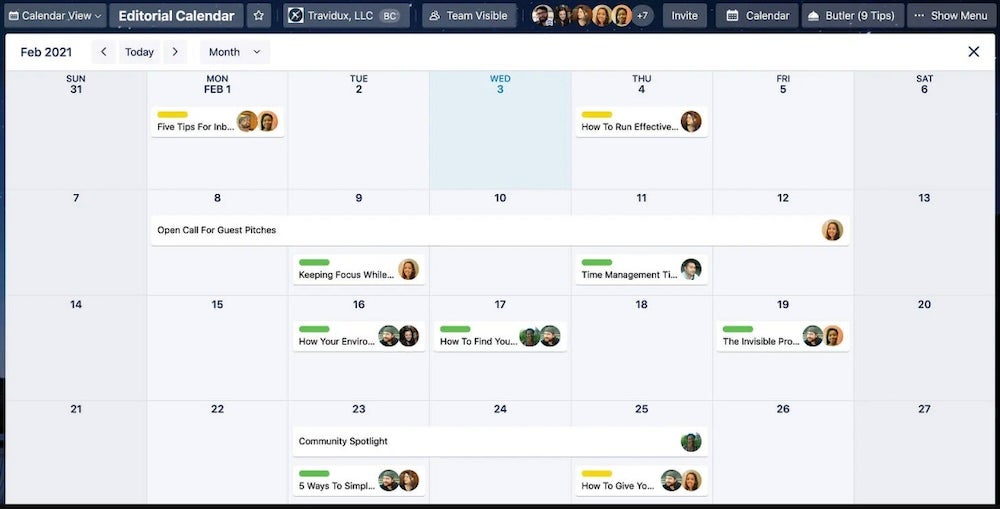
Integrations
- Trello.
- Slack.
- Mailchimp.
- GitHub.
- Zapier.
Pros
- Feature-rich free plan.
- Variety of automation tools.
- Highly visual interface.
Cons
- Not suitable for scaling up to complex projects.
- Heavily reliant on Kanban boards.
Why we chose Trello
We chose Trello because of its automation tools and wealth of features. Its numerous integrations allow you to customize the software to fit your needs. It also offers some key features for project management, such as time tracking, reporting and analytics.
For more information, read the full Trello review.
Asana: Best for simplified task management
TechRepublic Rating: 3.9/5

Asana’s intuitive user interface and customization tools make it one of the best simple project management software. It’s quick and easy to manage tasks, collaborate with team members and view project progress.
Pricing
- Personal: Free for unlimited tasks, projects, messages, activity logs and file storage.
- Starter: $10.99 per user per month if billed annually, or $13.49 per user per month if billed monthly.
- Advanced: $24.99 per user per month if billed annually, or $30.49 per user per month if billed monthly.
- Enterprise: Customized pricing.
Features
- Users can easily create, prioritize and assign tasks and subtasks on Asana. Managers can view task dependencies to ensure the project remains on track.
- With Asana, you get plenty of project planning tools, such as creating tasks, setting milestones, assigning roles and establishing project goals.
- With its customizable dashboard (Figure B), Asana’s users can organize the dashboard layout and set up quick access to their most commonly used tools.
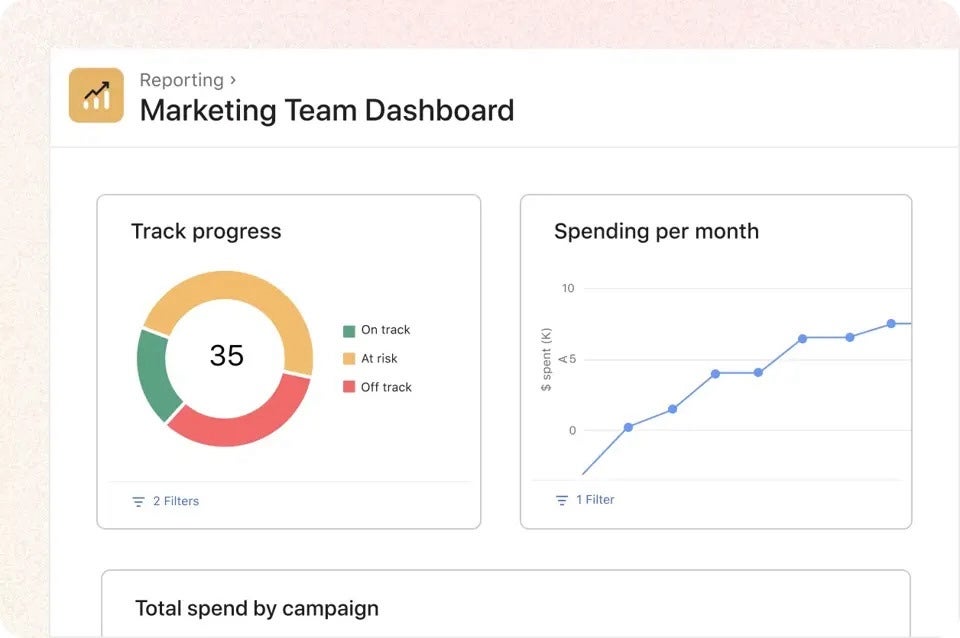
Integrations
- OneDrive.
- Slack.
- Jira Software.
Pros
- Excellent free plan.
- Intuitive user interface.
- Variety of data import options.
Cons
- The mobile app has limited functionality.
- Default notification settings can be overwhelming.
Why we chose Asana
We chose Asana for its simplified user interface and its expansive list of features. While the advanced tools have a steep learning curve, the basic list of tools can be easy to use and customize to fit your workflow.
For more information, read the full Asana review.

