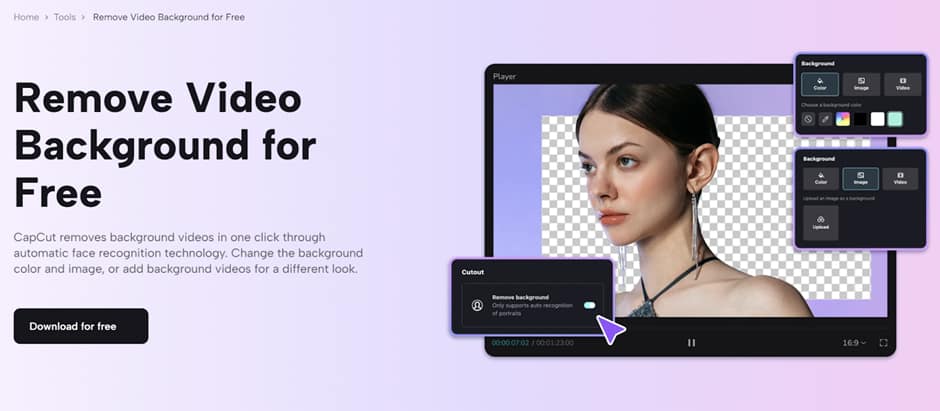Are you a teacher, professor, or a student who is struggling with creating educational videos that create a greater impact? Creating such videos is no more difficult if you use the right video editing software and the right editing tools. For example, the background of educational videos plays a huge role in either capturing the interest of the students or making them lose interest. So, let’s learn how to play with the background of the video to create more interesting and inspiring educational videos for your students.
AI background remover for educational videos
For educational videos, an AI background remover is a must for the following crucial reasons.
- The background of the videos sometimes distracts the students from the main subject of the video. For example, let’s suppose that you are teaching students some details about an organ of the human body. In the background of this video, there are so many patients in the hospital lying down on the bed. So, it is possible that the students fail to focus on the organ and start looking at the patients in the background. To avoid such distractions so that students can focus and learn the main content, remove such a distracted background from the back. This is where AI video background remover will help you a lot.
- Along with this, AI background remover will also help you to set a plain color or solid color background in the back. It will make the subject more prominent and keep the focus of students on the main subject of the video. Similarly, you can add any photo or also a video in the background if it is important and requires to catch the attention of the student.
- Teachers have to give so many lectures to different students in different classes on a daily basis. So, it is hard to create every video manually. However, videos are a great tool to boost students’ learning and have them easily understand and memorize the content being taught. The teachers should not discontinue creating and showing the subject lessons through videos. Instead, they can use an AI-based video editor to create instant videos and then make these videos more specific by using AI video background remover.
- The best thing is that this tool for removing the background of any video is free for all. Being a teacher, you don’t need to pay anything to remove or set background on so many videos on a daily basis. Instead, CapCut Desktop is a free-to-use editor with all of its premium features whether it is background remover, text to speech, video stabilizer, etc.
- Moreover, another great reason to use this AI background remover is that it is AI-based. You will remove the unwanted backgrounds from the videos within seconds and also set a new one instantly to save your time and effort.
- Last but not least, another crucial reason to use this AI video background remover is that it does not apply any watermarks to your videos. No matter how many videos you create using this incredible tool, you can download all of them for free. Also, it allows you to share them with your students on any portal, social media accounts, or anywhere you want.
Steps to use AI background remover
To start using this incredible tool, you will need to follow only the following steps in a quick and easy way.
Step 1: Import video
You can begin by installing the CapCut desktop video editor on your device or laptop so that you can use it anytime you want. The download and sign-up process is completely free of cost. After downloading it, click import to upload any video to the editor’s interface.
Step 2: Remove video background
Now you can remove a video’s background by clicking on the cutout button on the right side options under the video tab. You can also choose the auto cutout options to remove the background of your video. This video background remover tool also offers some stock styles that you can apply to remove the background of your video professionally.
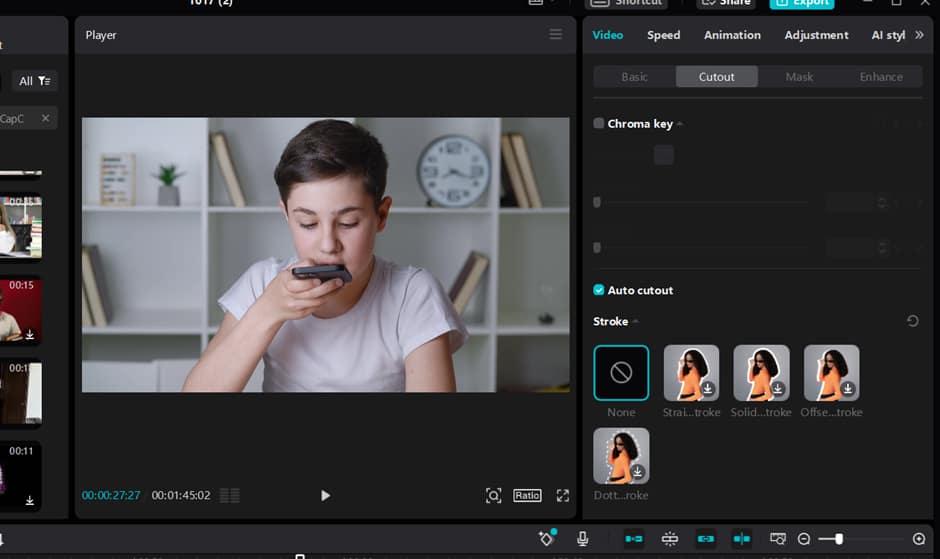
Step 3: Export and share
In the third step, you will export your video to your device after finalizing the video’s resolution, frame rate, or other settings.
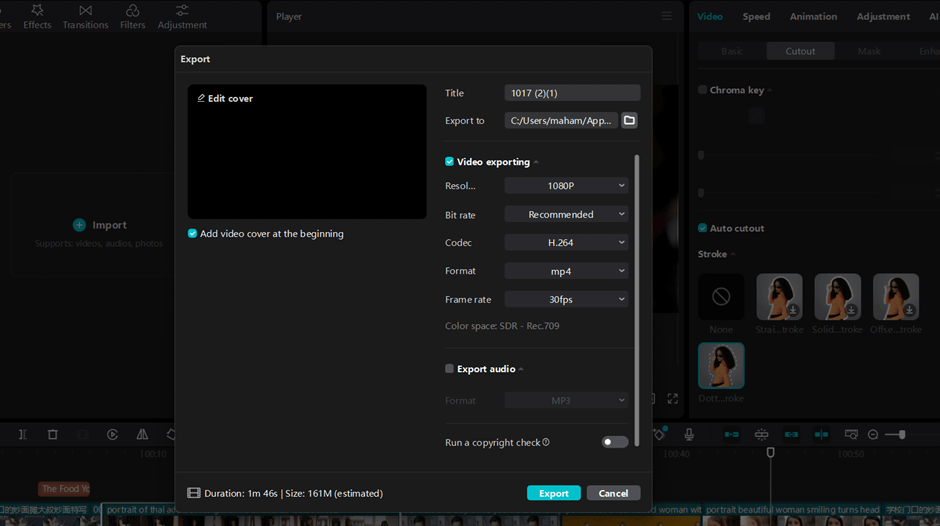
Conclusion
Let’s start using AI video Background remover for your videos to create a greater impact for your students and to keep them engaged more than ever. Remove the background that is inappropriate or distracting to students and set a new background that helps them stay focused on the main lesson. With CapCut Desktop AI video Background remover, you can create as many videos as you want to the perfect background in seconds. So let’s keep it a try for your upcoming lecture video and see how incredibly it benefits your students.