Success on social media starts with a solid plan. Rather than posting when inspiration strikes, it’s important to zoom out to align content with your specific campaigns and overall social media strategy. Good social media planners can help you build brand awareness, drive engagement, and maintain a consistent posting schedule.
monday.com: A visual social media planner for content teams
monday.com is a standout choice for small, medium, or large content teams that rely on visual cues and color coding to get work done. The software expertly combines project management principles with social media marketing in an intuitive and user-friendly way.
Plus, it’s free for up to two users so you can try it out for a while with a small group before deciding if it’s right for you.
It has everything you need to plan new content, stay organized, and track the status of your upcoming posts.
More on monday.com: monday.com Review | monday.com vs Wrike | monday.com vs Airtable.
monday.com is particularly useful for centralizing social content. You can upload all of your digital assets, plan your content calendar, and assign work to the appropriate team members in one place.
When files get too large to upload directly, you can easily link them with Google Drive, Box, or Dropbox integrations instead.
The template also connects with Facebook Ads, letting you track performance and tie it back to your assignments, high-level goals, and projects without leaving the platform.
For teams that need flexibility, monday.com offers everything you need, from calendar views and timelines to team workload, Kanban boards, forms, and more.
ClickUp: Versatile social media management for teams of all sizes
ClickUp offers comprehensive project management and team collaboration features, starting with one of the best free plans I’ve seen on the market.
There are over 1,000+ templates in the ClickUp library, but the two below stand out for social media planning. One is straightforward, the other is for more strategic planning and advanced scheduling.
More on ClickUp: ClickUp Review | ClickUp vs Asana | ClickUp vs Notion.
Template 1: Simple cross-channel social media planning
Managing content across multiple platforms can be tricky. This templates you tackle common questions, like timing your posts and adapting content for different channels.
Its color-coded calendar displays key information at a glance, including publish dates, channels, content types, and themes.
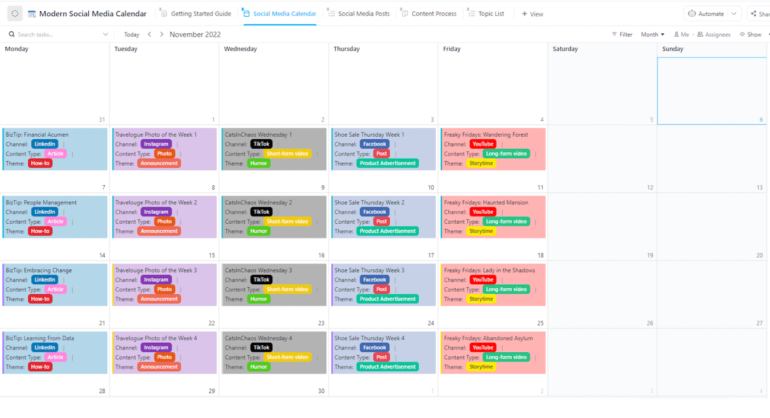
A notable advantage to using this template is built in data tacking. Instead of jumping between platforms to check analytics, you can analyze post performance right within the platform.
This makes it easy to identify successful content, types, and themes so you can double down on what’s working.
The template also includes space to plan hashtags, organize content ideas, and set up an approval workflow to control quality before posts go live.
Template 2: An advanced alternative for planning, strategizing, and scheduling
The previous template was on the simpler side. This one takes things a bit further. On top of basic planning and scheduling, you also get 19 custom status options for detailed workflow management.
Overall, it’s ideal for teams that handle a lot of volume and need to maintain strategic overview while adhering to formal processes and quality checks.
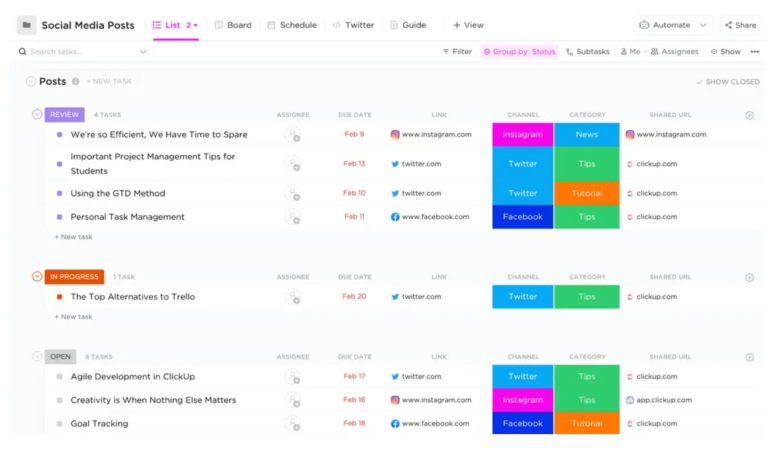
Aside from statuses, it offers five customizable views plus unique features, like embedded X feeds and built-in SOP documentation you can adjust for each channel.
As your campaigns and strategies change, it’s also easy to adjust plans on the fly, change up your schedule, add new tasks, delete tasks, tag relevant team members, and have conversations about these updates without leaving ClickUp.
Your entire team can stay looped in with custom alerts for task assignments and real-time notifications as content moves through your workflow.
Wrike: A social media planner for large teams
Wrike shines as a more robust, rigid, and comprehensive solution for large teams. While its free tier has fewer features than its competitors, premium plans offer enterprise-grade capabilities while maintaining ease of use for a wide variety of users.
If you’re publishing hundreds of posts every month across different channels, Wrike can help bring order and precision to the complexity.
More on Wrike: Wrike Review | Wrike vs Smartsheet | Wrike vs. Asana.
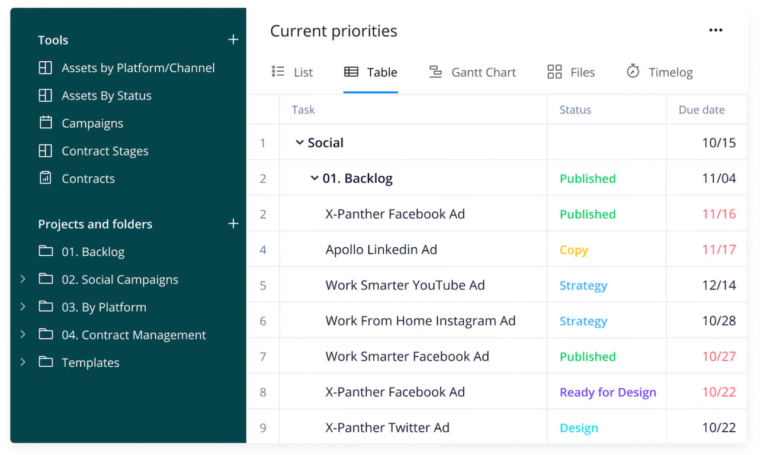
Wrike’s social media planner provides clear deadline tracking and planning features, but its real strength lies in streamlining the content pipeline from concept to publication.
You can easily set up dynamic request forms that allow non-marketing employees to submit content ideas or content requests, including all of the essential details. Form submissions can include everything from target audience, post type, required assets, lead goals, ROI projects, deadlines, and more.
These submissions automatically populate your backlog for scheduling, prioritizing, and assigning to the right ream.
On top of that, Wrike lets you consolidate and organize the most important social media metrics in one place, letting you monitor performance at scale without disrupting established workflows.
Teamwork: Streamlined social media planner for agencies
Teamwork is an all-around solid project management tool, but it’s best for agencies or freelancers who regularly work with clients.
It’s free for up to five users but its paid plans are packed full of specialized features for client collaboration and managing dozens of projects at the same time. Plus, every plan includes unlimited client users so you never have to pay for landing more deals.
More on Teamwork: Teamwork Review | Teamwork vs monday.com.
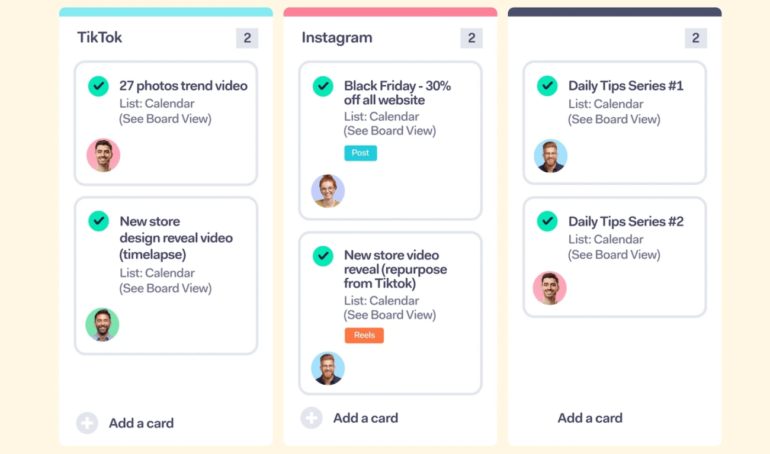
This template and the platform itself excel at creating transparent workflows between you and your clients.
Teams can be dedicated to client workspaces, clients can only see what you allow them to, there are management approval roles, and everyone can easily track progress while maintaining open (and organized) communication.
Every client has their own account and permissions so you can keep social media content organized without accidentally looping in someone who shouldn’t be there.
You’ll be able to set up individual content backlogs, calendars, plans, and projects for each client. You can also manage feedback and revisions in the same place.
Most plans include time tracking and the option of setting billable hours, measuring actual vs planned budgets, and even handle invoices directly within the platform. Higher tiers give you retainer management, resource scheduling, advanced reporting, and dashboards.
They’ve seriously thought of everything.
TeamGantt: Strategic, timeline-based social planning
As the name implies, TeamGantt specializes in Gantt charts. While this may not be the first thing you think of using for social media planning, it’s useful if you want to plan out long-term content campaigns that align with higher-level timelines.
There’s a free plan for individual users, covering up to one project and 60 tasks, — it’s sufficient for initial strategy planning before rolling out to your team.
More on TeamGantt: TeamGantt Review.
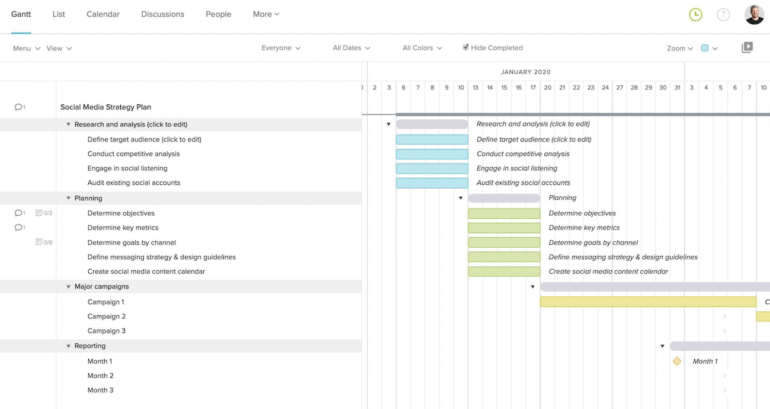
This planner places an emphasis on strategic planning beyond basic post scheduling. You can allocate time to research the market, define your goals, and ultimately define a strategy that aligns with what you’ve uncovered.
You’ll also be able to set unique goals for each platform allowing you to differentiate between LinkedIn’s role in driving blog traffic versus Instagram’s focus on brand awareness.
The visual timeline format makes it easy to connect social content to broader marketing initiatives, too.
Using color-coded Gantt charts, teams from across your business can easily visualize how your social strategy fits in with the work they’re doing.
This is particularly true for events like product launches or seasonal promotions.
While TeamGantt offers fewer project views and customization opportunities than other tools, its timeline focused approach serves teams that prioritize strategic alignment.
Notion: Social media planners to maximize productivity
If you like to tinker and customize templates as much as possible, Notion should be on your radar. It’s more of a document creator and lightweight database solution for brainstorming ideas, creating SOPs, and creating a centralized workspace for your team.
Notion’s free plan is great for individual users but is more of a free trial if you want to use it with your team.
The two social media planners below work well together. But if you had to pick just one, the first has all you need to get started.
More on Notion: Notion Review | Notion vs Asana | Notion vs Confluence.
Template 1: Simplified content management
Notion has thousands of templates to choose from, many of which will work just fine for managing social media content. I like this one in particular because of its simplicity — it lets you plan, manage, and monitor everything from one screen.
Posts can also be sorted by category, platform, or status, making it easy to view your pipeline in different ways.
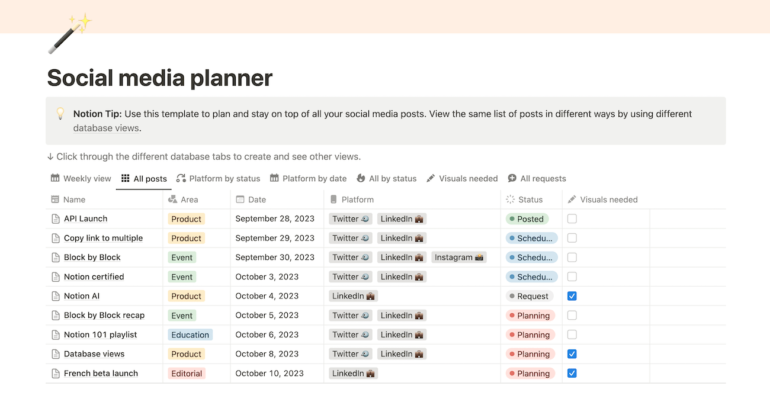
Although you can manage your content pipeline in one view, there’s a separate board with custom fields for managing digital assets.
You and your team will be able to monitor the status of custom image creation for each piece of content, helping you ensure all visual requirements are met before a post is due to go live.
This template also includes dedicated spaces for brand assets, channel guidelines, and team resources.
Because Notion’s so customizable, you can easily add on and build out additional modules that connect to each other if you’d like. The possibilities are endless.
Template 2: AI-powered brainstorming and content generation
If you need help coming up with new ideas, editing, or writing content, this template leverages AI to help with all three. You can easily pull it into your existing workspace (or the template above if you decide to use it).
It can also read all of the content within your workspace, including SOPs, historical content, upcoming content, comments, and more.
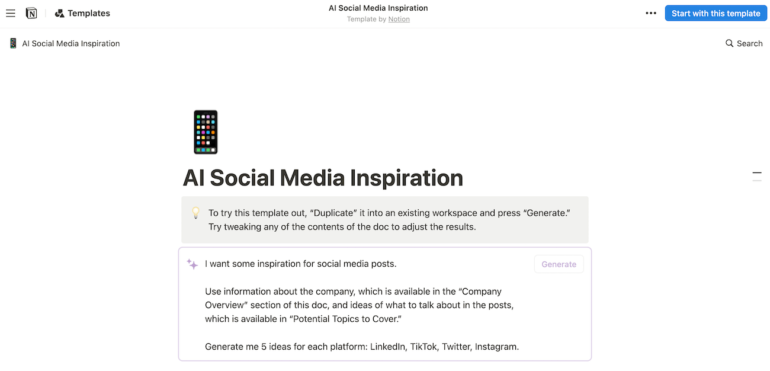
Because it can understand everything you’ve already written, it has a leg up on other AI platforms. You don’t have to leave Notion to use it and it has far more context to give you more relevant suggestions, tips, and copy.
It can even help you identify content gaps, do basic research, get to know your target audience, and more.
Even if you build an entirely custom Notion setup to manage social media content, you can use this template on top of it. It’s incredibly versatile no matter how you use the platform.
While this template on its own isn’t enough to help you get started, the two combined can help you create a streamlined workflow from ideation to execution.
Social media planners for Excel, Google Sheets, Microsoft Word, PDF, Google Docs, and PowerPoint
Project management platforms and similar software can get expensive and may even be overkill. If you’re working by yourself or publishing fewer than 10 to 15 posts a month, you can probably get by with something more manual.
Simple spreadsheets and documents can be just as effective for managing social media content.
Plus, you won’t be tempted by all the extra features to convolute your workflow.
Template 1: A simple weekly social planning template
The best thing about this template (aside from its simplicity) is the number of ways you can download it. It’s available for free as an Excel, Word, PDF, PowerPoint, Google Docs, and Google Sheets template.
You can download a blank version or one with sample data so you can see it in action before replacing everything with your own information.
Overall, it offers a straightforward approach to weekly content planning.
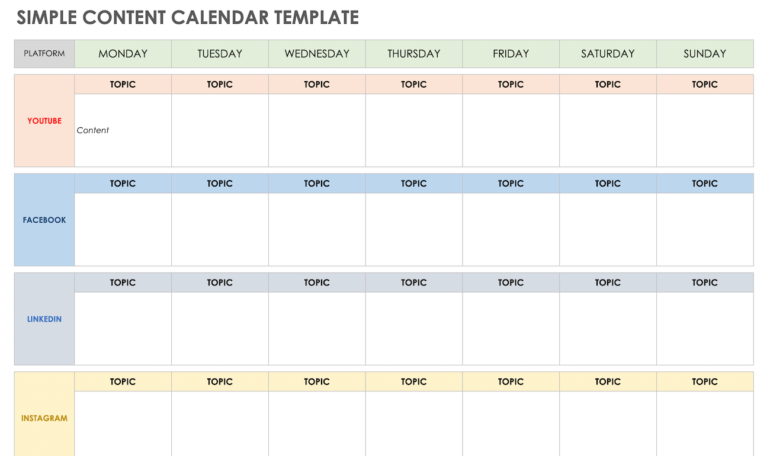
It uses a row-based system for each social channel, allowing you to plan content of different types for each day of the week.
Depending on what version you download, you can adjust it to match the channels you post on, include actual dates instead of days of the week, make duplicate copies, and even change the colors if you’d like.
Template 2: Audit your social media profiles
This spreadsheet-based template gives you an easy way to evaluate social media performance before planning new content.
Designed for quarterly or semi-annual audits, it provides a side-by-side comparison of the most important metrics across different channels. Whether your channel is brand new or established, it’s a great way to understand what’s going on.
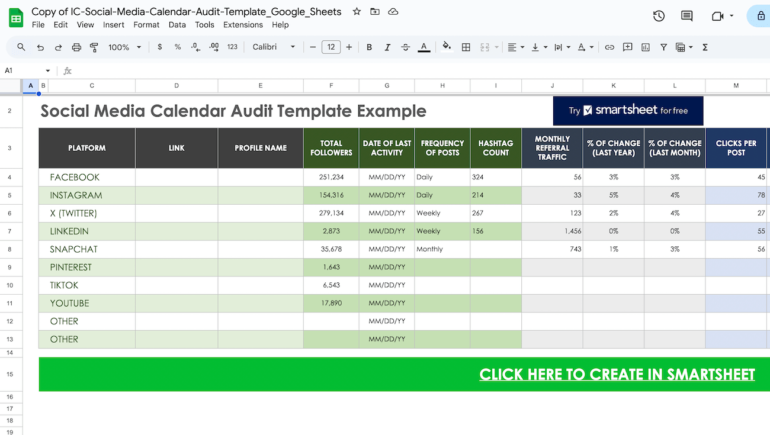
With it, you’ll be able to identify successful strategies and underperforming channels to inform future content decisions.
The downside is you have to add all of your data manually unless you know your way around scripting. Although it likely won’t take very long to do yourself, you run the risk of human error during data entry.
That said, this template is very straightforward and effective as long as you remember to use it.
If you don’t mind paying for Smartsheet, you can also use this template alongside its wide range of automation, collaboration, and app building capabilities.
How to choose the best social media planner
There’s no universal “best” social media planner for everyone. Understanding your specific needs will guide you in the right direction.
Perhaps the most important distinction is whether or not you plan to collaborate with a team. If you’re working by yourself, you’re free to choose whatever you’d like but I strongly recommend something as simple as possible. Google Sheets or another free Microsoft Excel alternative is often more than enough.
If you are working with a team, you should consider what they’re comfortable with, how you’ll assign work, how they’ll view their work, and how you’ll ensure everyone’s on the same page.
The best project management solutions come with far more collaborative capabilities. That said, Google Sheets and Excel have come a long way in terms of adding some of these features as well. That said, a dedicated platform will probably offer a better overall user experience.
Aside from that, you should also think about:
- Planning vs. planning and execution.
- How far in advance you want to plan.
- Publishing volume.
- Visualization preferences.
- Analytics and performance tracking.
- Integration requirements.
- Mobile access.
- Asset management.
- Storage needs.
The simplest solution that checks all the boxes is likely the best option. This will keep you from adding on more bells and whistles than you need or wasting time navigating a bunch of features you’re never going to use.
Tips and best practices for using a social media planner
Planning social media content can feel intimidating without the right tools, processes, and strategies in place. This is especially true if you’ve never done it or have to learn the tool as you’re planning.
The best place to start is with clear objectives you can break into smaller deliverables. This ensures everything aligns with your goals so you’re not posting for the sake of posting.
From there, you can create project milestones and start to map out campaigns including individual pieces of content on different channels.
Here are some additional best practices to keep in mind:
- Ensure every piece of content aligns to a high level goal.
- Consider creating themes to stay organized and on topic.
- Include a mix of different content types, like videos, images, and carousels.
- Document everything, including processes and brand information.
- Avoid planning too far in advance — things change.
- Keep a backlog of ideas you can use to fill in gaps.
- Don’t skip over regular audits and reviews.
However, the best advice I can give is to pick a platform and stick with it for a while. After several months, you’ll have a better idea of what works and what you’re missing.
Then (and only then) you can consider switching to something that better matches your needs.
![10 Social Media Planners You Can Start Using Today [FREE] 10 Social Media Planners You Can Start Using Today [FREE]](https://assets.techrepublic.com/uploads/2024/11/social-media-planners-featured-image-11202024-min.png)
