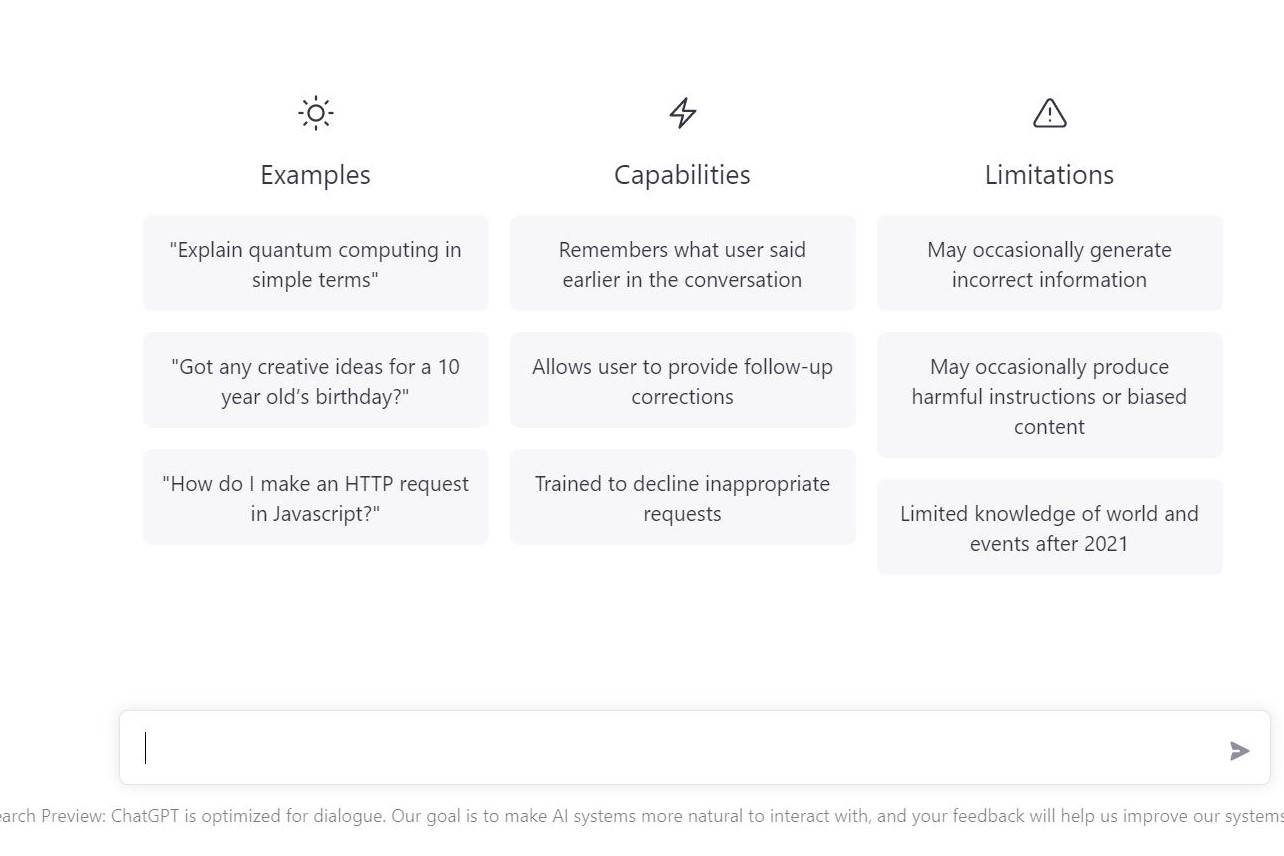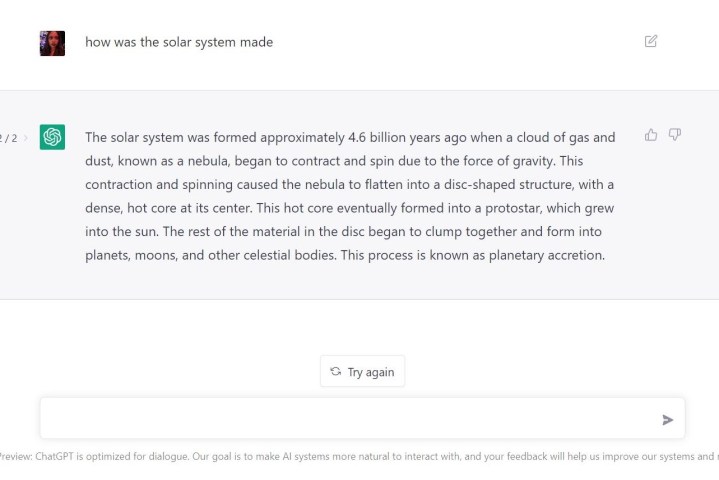The ChatGPT general-purpose chatbot prototype developed by OpenAI is now available as a free research preview and anyone can try out.
OpenAI is well-known for having developed the text-to-image generator DALL-E, and is now taking a stab at automatic text-generation AI. The chatbot is based on OpenAI’s GPT-3.5 technology model, which is intended to have more of a flow, as if you are chatting with a real person. Typing in your query should result in a detailed response with several sentences or paragraphs.
How to register an OpenAI account
Using the ChatGPT chatbot is fairly simple, as all you have to do is type in your text and receive the information. However, OpenAI does require an account before you can use any of its tools, so if you don’t have, one you will have to register. You have the option of choosing an easy login with a Google or Microsoft account.
Otherwise, if you have any other kind of email, you can enter it manually. After this, you must enter a phone number; however, keep in mind, you cannot use a virtual phone number (VoIP) to register for OpenAI. You will then receive a confirmation number, which you will enter onto the registration page to complete the setup.
Once you see some housekeeping rules about ChatGPT, including potential errors in data, how OpenAI collects data, and how users can submit feedback, you know you have successfully registered.
How to use ChatGPT
The ChatGPT webpage is simple and includes an area for the results to populate and a text box at the bottom of the page for you to type your inquiries. We started with questions; however, OpenAI recommends inputting a statement for the best possible result.
For example, inputting “explain how the solar system was made” will give a more detailed result with more paragraphs than “how was the solar system made,” even though both inquiries will give fairly detailed results. You also have the option to get more specific inputting requests for an essay with a specific number of paragraphs or a Wikipedia page. We got an extremely detailed result,with the request “write a four-paragraph essay explaining Mary Shelley’s Frankenstein.”
If there is enough information available, the generator will fulfill the commands with accurate details. Otherwise, there is potential for ChatGPT to begin filling in gaps with incorrect data. OpenAI notes that these instances are rare. The brand also notes that ChatGPT also currently has “limited knowledge of world events after 2021.”
Even so, you have the option to input queries continuously until you close your browser or reset the thread to clear your previous requests. You also have the option to use ChatGPT in dark mode or light mode. You can access the OpenAI Discord server and blog from this webpage and log out.