Nimble CRM’s fast factsStarting price: $24.90 per month Star rating: 3.9/5 Key features:
|
Nimble is a customer relationship management tool that has a focus on marketing and sales campaign management. Nimble also offers a range of features that cover lead generation, contact management, cross-departmental communication, and scalable sales outreach.
Along with integrations through Zapier, HubSpot, Salesforce, and FreshBooks, it’s best known for its compatibility with users of Microsoft 365 or Google Workspace.
Nimble’s unique one-tier pricing might be a deal breaker for smaller businesses looking for a more affordable tool that can grow with them. But its user-friendly interface could make up for this, depending on your priorities.
Nimble CRM pricing
Nimble offers straightforward pricing with only one premium plan. This singular tier includes all Nimble CRM features such as 25,000 contact records, 2 GB per seat of storage, pipeline management, tasks and notes, and email sequences.
- Free trial: 14 days.
- Nimble: $24.90 per seat per month, when billed annually. $29.90 per seat, per month, when billed monthly.
Nimble CRM key features
Stay-in-touch
Nimble has a unique stay-in-touch feature within the sales, pipeline, and reporting toolkit. While managing ongoing deals can require a lot of attention, the stay-in-touch feature reminds reps to nurture new leads. It helps users to follow up with important contacts or leads with the appropriate information. Users can set up automatic reminders to reach out to customers on a weekly, monthly, or custom cadence by setting triggers.
Email sequences
Nimble’s newest rollout of email sequence tools can be used in many ways by different businesses. It can help nurture new leads, onboard users, re-engaging inactive users, and capitalize on upselling opportunities. Apart from templates and intelligent email tracking, this feature can also boost sales productivity with its easy personalization and management.
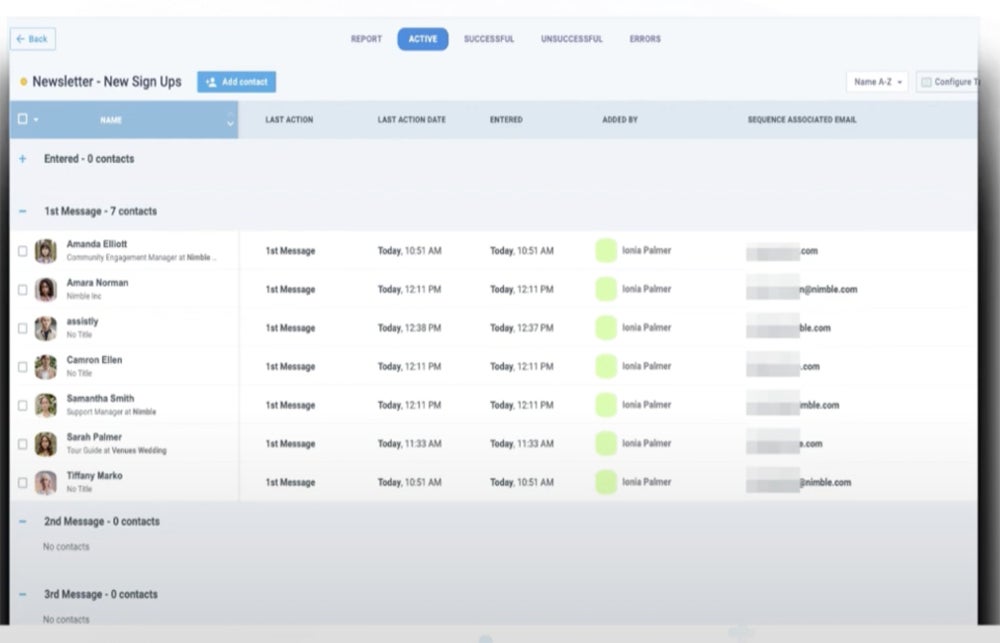
Workflow templates
Building out a CRM cycle is easy with Nimble’s workflow automation tools. To get started, users can pick from a set of templates and modify them to fit their unique business needs. This will ensure the workflows represent the existing sales process. Additionally, users can visualize the progress with leads and other contacts on a kanban-style board by simply dragging and dropping contact cards through the board as they move.
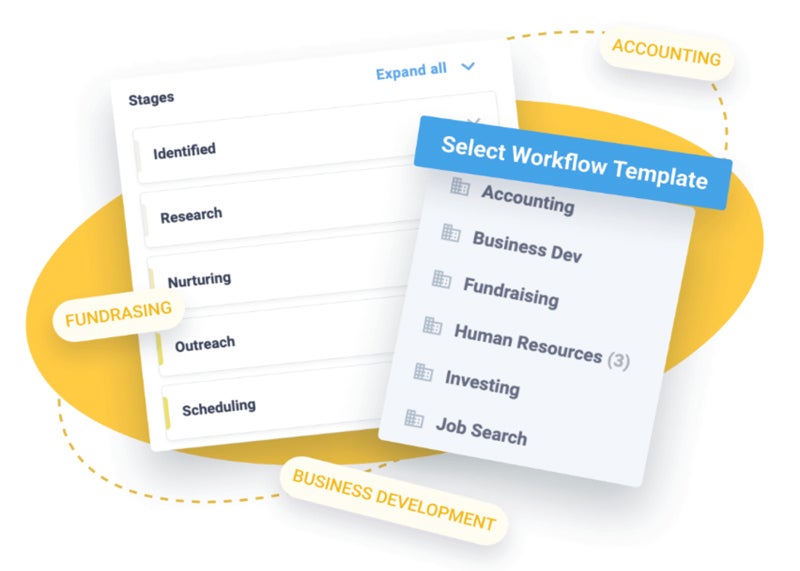
Web forms
Nimble users can create and integrate eye-catching web forms into their website, social posts, or emails. From there, they can monitor responses and engagement in a submission graph or roster of all those who have successfully filled out the form. If a potential lead fills out the web form, a new contact will immediately be created in the CRM with the collected information from the submitted response.
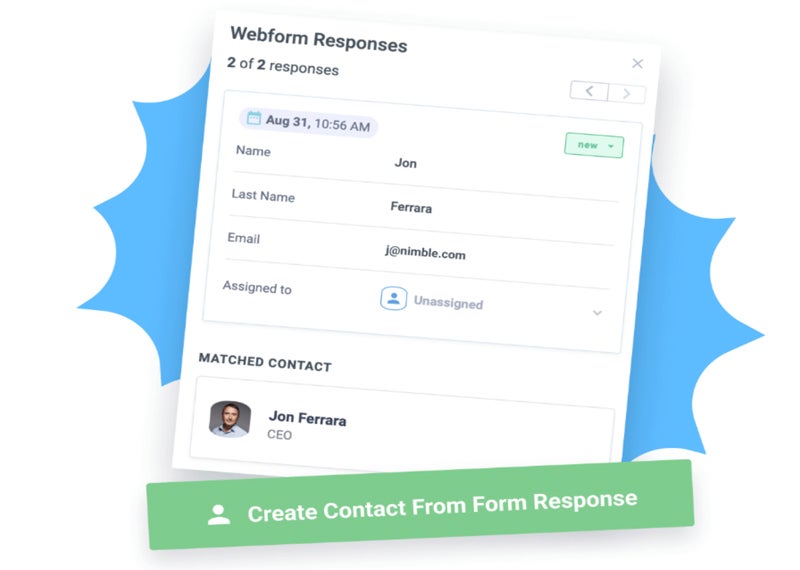
Nimble CRM pros
- Advanced task management tools.
- Users report easy-to-navigate interfaces.
- 100+ integrations.
Nimble CRM cons
- Doesn’t offer a free-for-life option.
- Users report limited sales pipeline functionality.
- Users report costly prices compared to basic tools.
Alternatives to Nimble CRM
| Lead generation tools | ||||
| Integrations | ||||
| AI-powered tools | ||||
| Free-for-life tier | ||||
| Free trial | ||||
| Starting paid price* | ||||
| *Price when billed annually. | ||||
Zoho CRM
Zoho CRM is a popular CRM solution with marketing automations, advanced AI tools, and 360-degree view of clients. This is why I included it in my guide to the best overall CRM, especially for its omnichannel customer engagement capabilities. Compared to Nimble, it is the better overall option considering price and feature variety.
For more information, check out the Zoho CRM review.
Pipedrive
Pipedrive is a powerful pipeline management tool with robust customizations. Pipedrive doesn’t offer a free-for-life version, similar to Nimble. Pipedrive does, however, have more premium tiers to choose from on top of unique industry solutions.
Head over to this Pipedrive review for more details.
HubSpot
HubSpot is a top-ranking CRM tool, known best for its marketing, sales, and support solutions that also provide powerful integrations. It also offers some open-source capabilities through those integrations. HubSpot’s free software is a robust solution, allowing for up to five users and access to an array of marketing and sales tools. Users report HubSpot’s premium tiers can be more costly, making those comparable to Nimble’s structure.
Interested in learning more? Check out the HubSpot review.
Review methodology
In order to review Nimble as a competitive CRM solution, I used my in-house rubric with defined criteria around the most important considerations when evaluating CRM providers and their business benefits. I relied on Nimble’s online resources, community forums, and real user feedback. All of this helps me identify standout features, implementation strategies, and ideal use cases for Nimble.
Here’s the breakdown of the criteria I used to review Nimble:
- Cost: Weighted 25% of the total score.
- Core features: Weighted 25% of the total score.
- Customizations: Weighted 15% of the total score.
- Integrations: Weighted 15% of the total score.
- Ease of use: Weighted 10% of the total score.
- Customer support: Weighted 10% of the total score.

