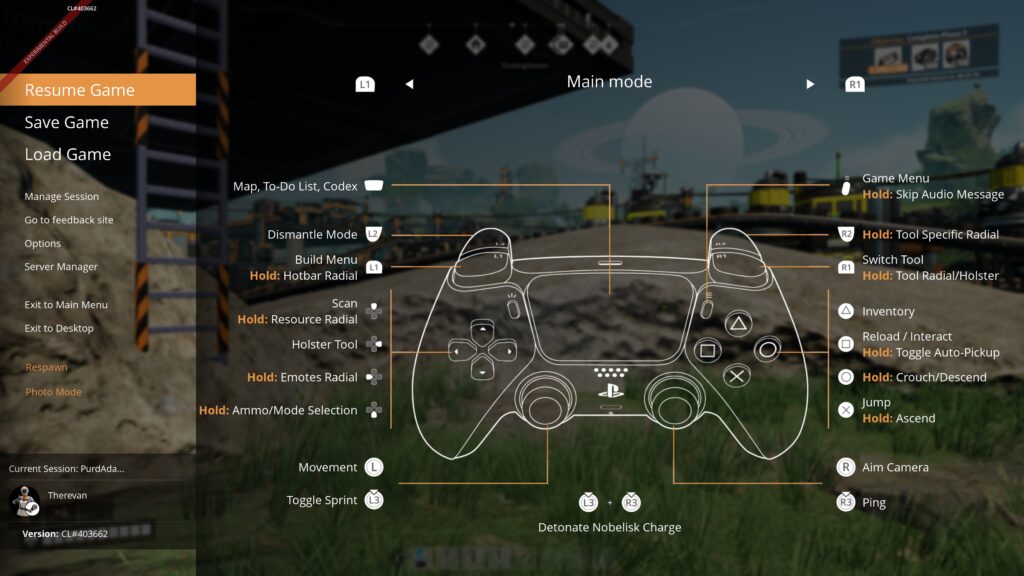Satisfactory starts out as a game you play, then becomes a way you think. The only way I have been able to keep the ridiculous factory simulation from eating an even-more-unhealthy amount of my time was the game’s keyboard-and-mouse dependency. But the work, it has found me—on my couch, on a trip, wherever one might game, really.
In a 1.1 release on Satisfactory‘s Experimental branch, there are lots of new things, but the biggest new thing is a controller scheme. Xbox and DualSense are officially supported, though anyone playing on Steam can likely tweak their way to something that works on other pads. With this, the game becomes far more playable for those playing on a couch, on a portable gaming PC like the Steam Deck, or over household or remote streaming. It also paves the way for the game’s console release, which is currently slated for sometime in 2025.
Coffee Stain Studios reviews the contents of its Experimental branch 1.1 update.
Satisfactory seems like an unlikely candidate for controller support, let alone consoles. It’s a game where you do a lot of three-dimensional thinking, putting machines and conveyer belts and power lines in just the right places, either because you need to or it just feels proper. How would it feel to select, rotate, place, and connect everything using a controller? Have I just forgotten that Minecraft, and first-person games as a whole, probably seemed similarly desk-bound at one time? I grabbed an Xbox Wireless controller, strapped on my biofuel-powered jetpack, and gave a reduced number of inputs a shot.
Here is how Satisfactory works on an Xbox Wireless Controller.
Coffee Stain Studios
Here is how Satisfactory works on an Xbox Wireless Controller.
Coffee Stain Studios
Here is the PlayStation DualSense version of Satisfactory‘s controller scheme.
Coffee Stain Studios
The biggest hurdle to get past, for me, is not jumping in place when I wanted to do something, though it’s not unique to this game. In most games that have some kind of building or planning through a controller, the bottom-right button (“A” on Xbox, “X” on PlayStation DualSense) is often the do/interact/confirm button. In Satisfactory, and some other games where I switch between keyboard/mouse and controller, A/X is jump. Satisfactory wants you to primarily use the triggers and bumpers to select, build, and dismantle things, which feels okay when you’ve got the hang of things. But even after an hour or so, I still found my pioneer unexpectedly jumping, as if he needed to get the zoomies out before placing a storage container.