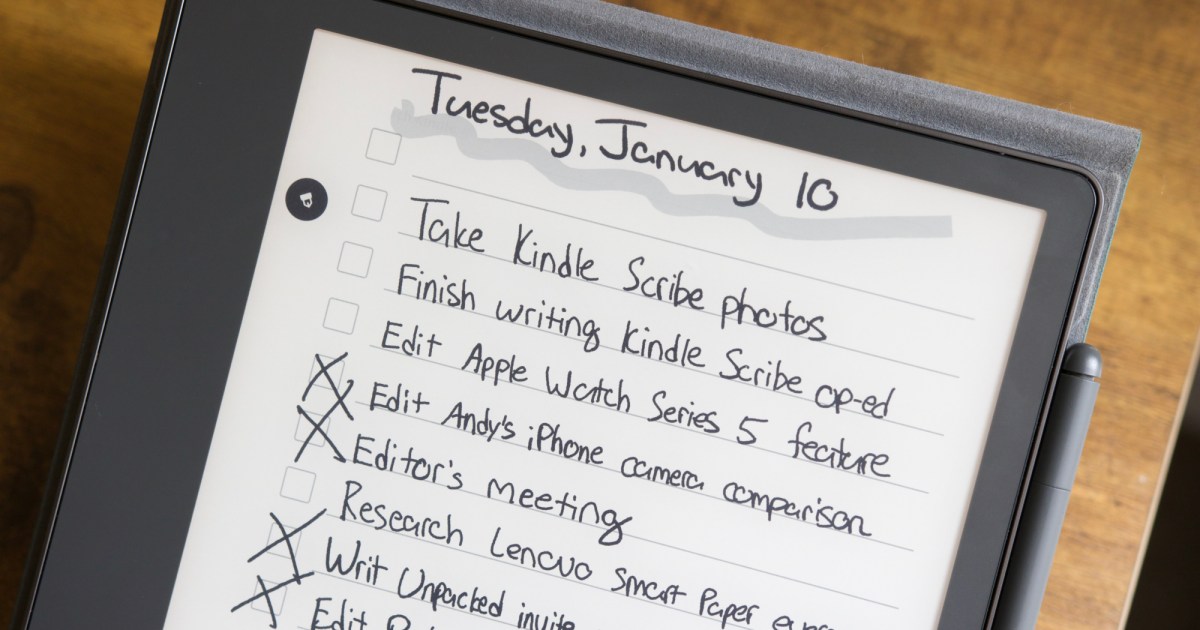If you enjoy putting pen to paper, but also want whatever you scribble down to be available digitally, then you want a smart notebook. These helpful, unusual devices come in several different forms — including an actual notebook with a dedicated app to scan text, a notepad with a smart pen, a cloud-connected digital notepad, or a higher-tech product with a screen and a stylus that does all the digitization for you.
Choosing a fully digital model often means writing on an e-ink or an electronic paper screen, and it’s important to understand how a product handles this. After all, the physical experience is a large part of why we’re looking at a smart notebook, so it needs to be right for each person. It’s also important to think about what else you want to do with your new smart notebook, as some will include e-book support too.
Here are our recommendations for the best smart notebooks, and they all go one step beyond using a note-taking app on your phone.

One by Wacom Drawing Tablet
Best smart notebook for drawing
Jump to details

Boogie Board Basics Writing Tablet
Best affordable smart notebook
Jump to details


Moleskine Dropbox Smart Notebook
Best smart notebook for durability
Jump to details


Rocketbook Smart Reusable Notebook
Best cloud-friendly smart notebook
Jump to details

Rocketbook Wave Cloud-Connected Reusable Smart Notebook
Best hybrid smart notebook
Jump to details
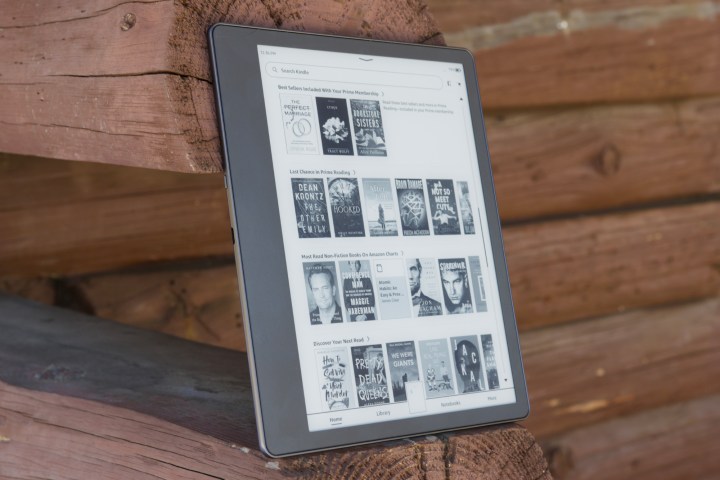
Joe Maring/Tech Reader
Amazon Kindle Scribe
Best smart notebook overall
Pros
- Slim and lightweight design
- E-ink screen looks fantastic
- Tried-and-true Kindle reading
- Superb writing experience
- Weeks of battery life
- Very competitive pricing
Cons
- Few formatting tools for writing
- Limited Kindle app integration
Sleek, minimalist, and multifunctional — the Amazon Kindle Scribe is unlike any Kindle that came before it. You can read e-books, just like all the other e-ink Kindle products, but you can also write on the screen using the included Basic Pen. Best of all, the writing experience feels exactly like putting a regular pen on normal paper.
When it’s not in use, the Basic Pen magnetically attaches to the side of the Kindle Scribe, and because the included Pen is passive, you don’t need to charge a battery inside it, meaning it’s always ready for use. You can upgrade to a Premium Pen, which is also battery-free and has an eraser function and a shortcut button to access different writing functions. Anything you write on the Scribe can be viewed in the Kindle app on another device.
The Kindle Scribe’s battery should last for around a month before it needs recharging, even with daily use. That’s good for a device with a 10.2-inch screen and an adjustable LED backlight. Despite the size, the Kindle Scribe is easy to hold, mostly due to the thin and lightweight design, along with the enlarged bezel down one side.
It’s an expensive device, but it is versatile, and the overall quality of the writing and reading experience is high enough that it justifies the cost.

Amazon Kindle Scribe
Best smart notebook overall

One by Wacom Drawing Tablet
Best smart notebook for drawing
Pros
- Great for detailed artwork or editing
- Software free trial included
- Stylus included
Here’s something a little different. While not exactly a smart notebook, it lets you draw precisely on your computer, saving you from the horrors of crude mouse-driven drawings. Optimized for Chromebook but also compatible with Mac (OS X 10.10 or above) and PC (Windows 7 or above), it displays your drawings on whichever computer you’re using it with. It’s therefore great for more detailed sketches, artwork, or for editing and annotating images. Designed primarily for students and teachers, it comes with a three-month trial of EdTech software, such as Kami App, ExplainEverything, Pear Deck, Limnu, and Collaboard. It also comes with its own pen, which is lightweight yet highly responsive.

One by Wacom Drawing Tablet
Best smart notebook for drawing

Boogie Board Basics Writing Tablet
Best affordable smart notebook
Pros
- Included stylus
- Easy erasure
- Slim and lightweight
Cons
- Replaceable batteries mean no easy recharging
The Boogie Board Basics is a reusable writing pad with an LCD screen and included stylus. Just write on the screen with the included stylus — or use a pen, or your finger — then, when you’re ready to erase your notes, just push the button and the board clears. There’s no need to use a special eraser or wipe the screen. The Boogie Board Basics is incredibly slim and light, making it ideal for taking to the office or for note-taking at college. It also has a replaceable battery, so there are no cables to carry with you and you don’t need to remember to charge it.

Boogie Board Basics Writing Tablet
Best affordable smart notebook
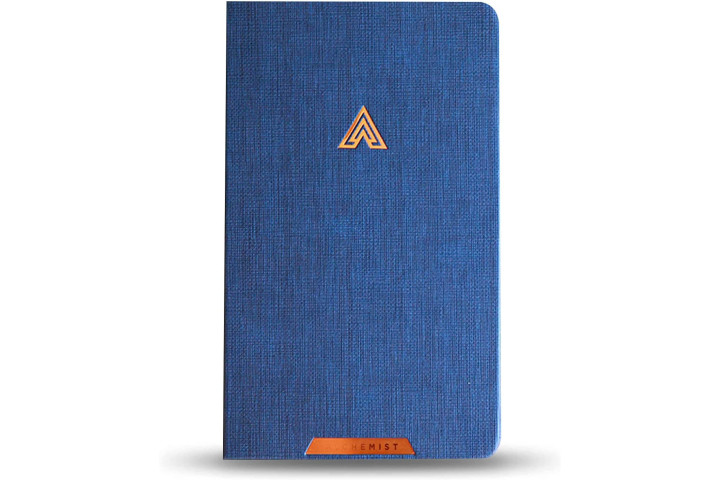
EVO Planner
Best smart notebook for planning
Pros
- Tailored to your personal “brain type”
- Attractive style
- Easily managed with app
The Evo Planner is something a bit different. It’s a personalized 90-day planner and journal that’s tailored to your unique brain type. Take the Brain Type Assessment and find out if you’re an Oracle, Alchemist, Explorer, or Architect, then pick up the right journal for you. With daily, weekly, and monthly pages, including a full-color agenda, you can increase your self-awareness, productivity, and gratitude by journaling and managing your schedule in the Evo Planner. Scan your notes and daily and weekly agenda pages with the EVO app for Android or iOS. The app can help identify patterns, such as whether you’re more productive and happier when you exercise, allowing you to gain key insights into your personality and productivity, and forge better habits over time. The Evo Planner is made from eco-friendly materials, and it looks great, too, with copper-gilded pages.

EVO Planner
Best smart notebook for planning
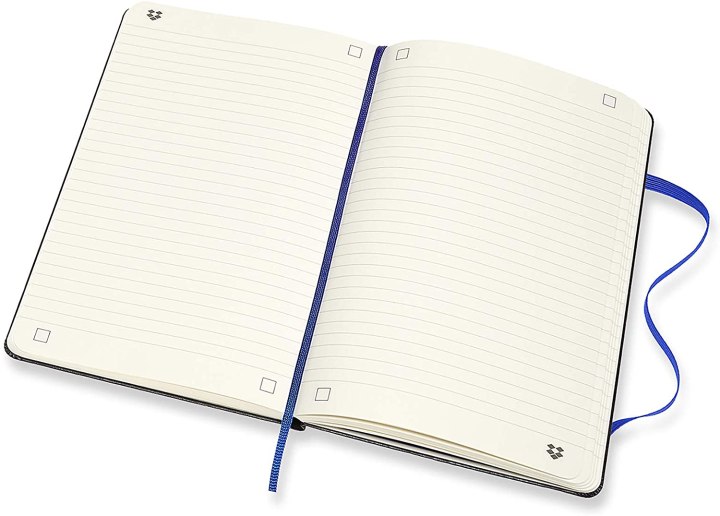
Moleskine Dropbox Smart Notebook
Best smart notebook for durability
Pros
- Durable hardcover
- Transfers notes in real time
- Uploads to Dropbox
If you’re looking for something a bit more durable, you’ll love this hardcover notebook from Moleskine, with traditionally-ruled pages and Ncoded technology that allows the Moleskine Pen+ and Moleskine Notes app to detect exactly where the pen is, so it can transfer notes in real time while you work. The notebook is specifically designed to encourage uploading pages to Dropbox, although this isn’t necessary, and the Notes app still supports all kinds of cloud storage options if you prefer to use a different service. Moleskine also makes a slightly smaller Evernote Smart Notebook if you prefer to use Evernote to Dropbox.
The catch is that the notebook doesn’t actually come with the Moleskine Pen+, which means you will either have to purchase it separately or use the notebook as a replacement for an earlier version that you’ve already filled up.

Moleskine Dropbox Smart Notebook
Best smart notebook for durability

Boogie Board Blackboard
Best big smart notebook
Pros
- Large size
- Replicates clipboard
- Instant erasure
Are you more of a clipboard note-taker or artist? The Boogie Board seeks to replicate the feel of an 8.5-inch-by-11-inch clipboard and comes with four template pages for specific kinds of work (ruled, dotted, free-form, etc.). You instantly can erase anything you write with the touch of a button, and when you are ready, capture content with the Blackboard app.
The process is a little more cumbersome than some of our options — there’s no pen tracking here. However, there is the added benefit of uploading digital images to the back of the Blackboard, like a sketching template, map, outline you found online, and so on, which gives this notebook a lot of additional usability, especially when it comes to creative options. It runs on a five-year battery that will eventually need to be replaced.

Boogie Board Blackboard
Best big smart notebook

Rocketbook Smart Reusable Notebook
Best cloud-friendly smart notebook
Pros
- Large notepad
- Good price
- Works with a bunch of cloud services
Cons
- Has to be washed and dried between uses
With all their fine attributes, let’s not forget that smart notebooks can also save paper and trees while letting you write in style. The Rocketbook’s 8.5 x 11-inch 42-page notebook offers seven different page styles for notes, sketches, plans, lists, goals, and sharing ideas via dot-grid and lined pages. When you’re ready to share, you can use the free Rocketbook app for iOS and Android to transmit your scribbles to cloud services like Google Drive, Dropbox, Evernote, Box, OneNote, Slack, and iCloud. The Rocketbook Smart Reusable Notebook works with any Pilot Frixion pen, marker, or highlighter and pages must be dry so the ink can bond to specialized pages — just add a drop of water and wipe clean with a damp cloth to start over. It comes in eight bright colors and two sizes.

Rocketbook Smart Reusable Notebook
Best cloud-friendly smart notebook
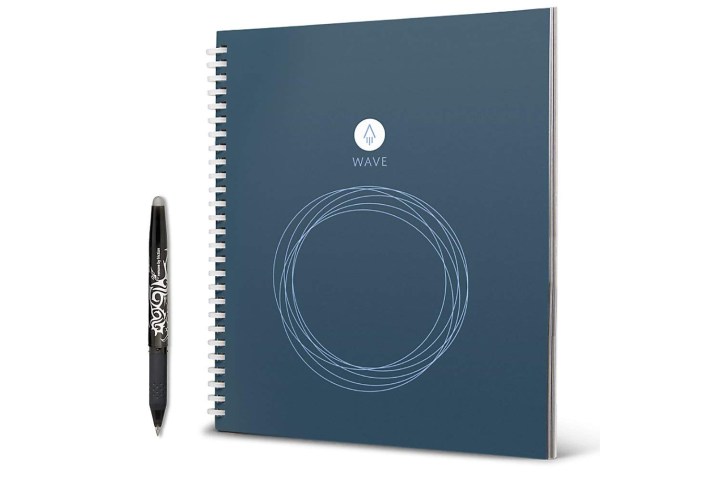
Rocketbook Wave Cloud-Connected Reusable Smart Notebook
Best hybrid smart notebook
Pros
- Well sized
- Microwave to erase
- Comes with pen
Cons
- Requires subscription
- Pages only reuseable five times
If you’re looking for a larger size notebook, the 80-page spiral-bound Rocketbook Wave Notebook is an excellent option. It comes in a generous standard size of 9.5 x 8.5 inches. Like other smart notebooks, it sends your handwritten notes to the cloud. Rocketbook does require a subscription, which you must purchase separately before you can use the cloud-based storage. As for its overall function, the soft-cover Rocketbook Wave Notebook has some intriguing smart tech. To clear the pages of any previous notes, you just pop the notebook into the microwave. Pages are reusable up to five times.
Meanwhile, your handwritten notes get sent to the cloud for preservation. You can transfer notes to digital form in the Rocketbook Wave app, then save them via the cloud services. Smart tagging makes it easy to track pages — there’s a QR code at the bottom of each page. The package comes with a Pilot Frixion pen made for the Rocketbook. This innovative writing utensil uses temperature-sensitive compound ink that you can see as you’re writing but will turn clear when exposed to heat. In this case, that heat comes when you microwave the Rocketbook to “erase” the page and start again.

Rocketbook Wave Cloud-Connected Reusable Smart Notebook
Best hybrid smart notebook
Editors’ Recommendations