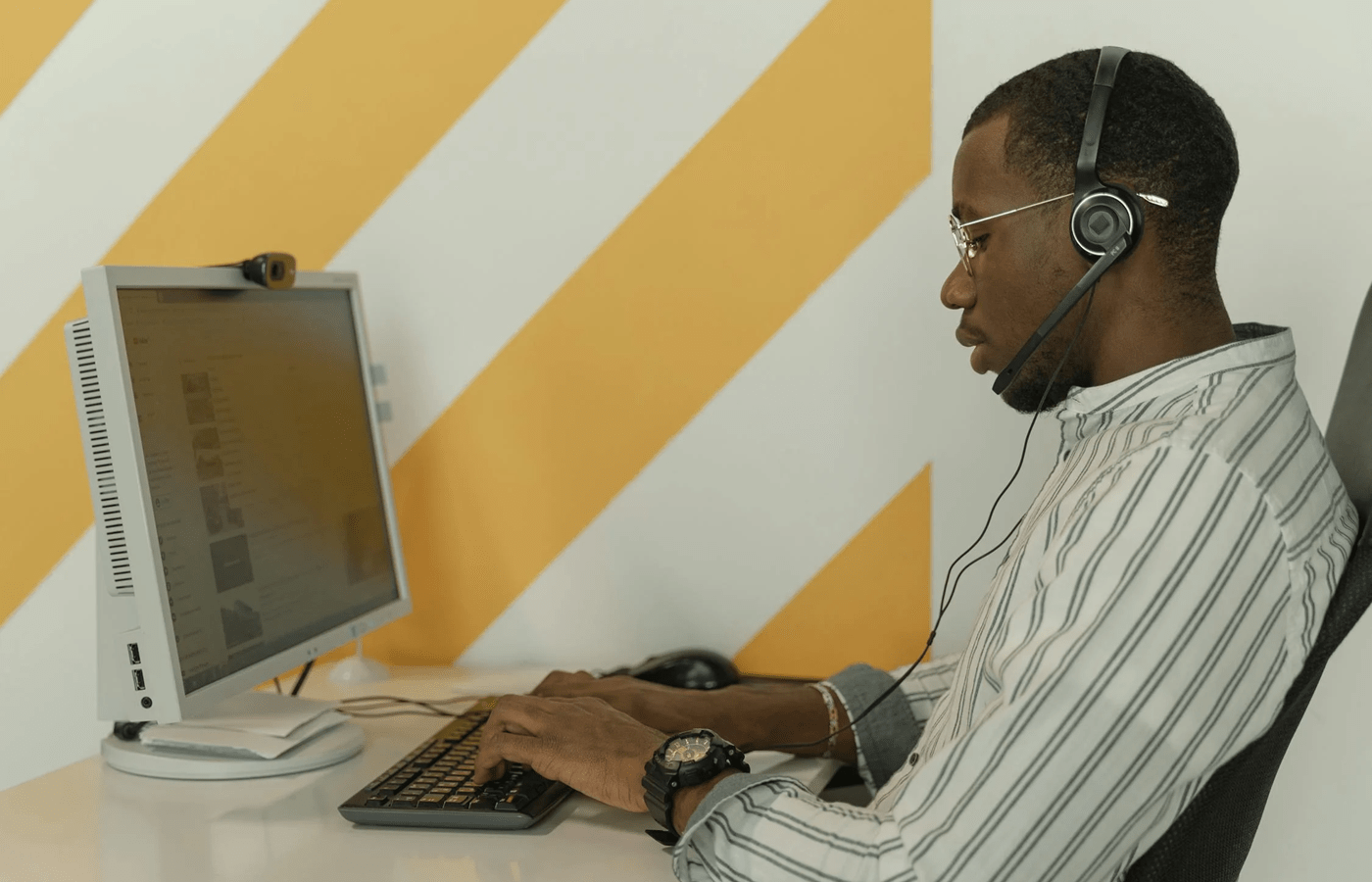For businesses using Interactive Voice Response (IVR) systems, a well-designed call flow is essential to streamline customer journeys and optimize self-service options. When crafted strategically, IVR call flows empower customers to resolve common issues independently, ensuring that human agents can focus on complex or high-priority cases.
Optimizing IVR call flow is an ongoing process, as customer needs and company capabilities evolve. By staying on top of IVR call flows within your system, you can maximize containment rate, decrease hold times, and even avoid many of the causes of call center burnout.
This guide will cover the best practices for designing IVR call flows, common challenges, and how to spot problems in your existing system.
1
RingCentral Office
Employees per Company Size
Micro (0-49), Small (50-249), Medium (250-999), Large (1,000-4,999), Enterprise (5,000+)
Medium (250-999 Employees), Enterprise (5,000+ Employees), Large (1,000-4,999 Employees)
Medium, Enterprise, Large
Features
Hosted PBX, Managed PBX, Remote User Ability, and more
IVR call flow basics
IVR is a standard feature for business phone services and call center software. It provides a simple way to accept calls and encourage callers to exhaust their self-service options before talking to a human agent or receptionist.
When a customer calls in, the automated system greets them immediately by presenting them with a menu of options. These can include transfers to a specific department or agent, accessing recorded information like a business address, or looking up personal account details.
Each menu option corresponds to a number on the caller’s touch-tone keypad. A common example is to “press 0 for the operator.” With this method, callers can easily select the best-fit option or category that suits their needs by pressing the appropriate number.
The customized menu selections and automated checkpoints you create for your IVR system make up your IVR call flow, which is the series of steps that a caller will take from one option to the next until they reach their desired destination.
A single call center IVR system can have dozens or hundreds of potential call flows. The trick is making it as easy as possible for a customer to complete the specific series of steps. A high-performing IVR call flow should feel simple and intuitive, with options that match exactly what customers are looking for without unnecessary steps.
When illustrated in an IVR call flow diagram, it will resemble a phone tree that branches out at each decision point, depicting the customer’s options throughout their journey as a caller.
SEE: Discover the latest IVR upgrades and snag eight free phone tree templates to get started on the right foot.
How IVR call flow impacts containment rate
Containment rate is a key metric in call centers that compares the percentage of calls resolved by the IVR with the total number of calls routed through the IVR. A 50% containment rate indicates that half of all calls are handled successfully by the IVR and the other half require a live agent.
A high containment rate indicates that your IVR call flow is optimized: callers are finding what they need via the IVR system rather than having to speak to an agent.
If you notice containment rate slipping, something is most likely wrong with one or more IVR call flows.
Now there isn’t an industry standard for containment rate that all call centers try to hit. The nature of customer calls varies too much from place to place. You’ll have to look at past data and set your own baseline.
To calculate containment rate, divide the number of calls that were resolved solely using IVR technology by the total amount of incoming calls. Both of these data points should be easy to find in the analytics dashboard of any modern call center software.
Customers often report a better overall call experience when they are empowered to find answers without an agent’s help. Many times, they can resolve an issue faster this way and prefer it to being stuck in an endless call center queue.
SEE: Uncover the most common reasons for high queue wait times.
Similarly, agents tend to be happier and work more effectively when your containment rate is high. It means they are wasting less time on easily resolvable issues and spending more time managing complex problems. As the containment rate goes up, agents face a lower call volume — that means less stress and fewer customers that are irritated from waiting on hold.
IVR call flow tips to improve containment rate
Here are some ways to ensure that you are setting up IVR call flows to maximize the containment rate:
- Simplify the menu options: Keep your IVR menu concise and intuitive. Too many options or complicated menus can overwhelm callers and push them to choose agent assistance. A straightforward, clear flow encourages self-service and boosts containment.
- Increase self-service options: Focus on common customer queries and tasks that can be handled without an agent, such as checking account balances, making payments, or resetting passwords. Providing useful self-service options will increase the likelihood of customers solving their issues within the IVR.
- Include clear confirmation prompts: Use confirmation prompts to ensure that customers are on the right track before they proceed. For example, asking “Is this the information you’re looking for?” can reduce confusion and help guide the customer through the IVR without needing an agent.
- Optimize call flow based on data: Regularly review metrics like abandonment rate and task completion rate to identify and fix areas where customers drop off. If certain steps have high abandonment, consider simplifying them or providing clearer options.
- Provide clear exit paths for escalation: While the goal is containment, it’s important to allow a smooth path to agent assistance if needed. Avoid frustrating customers by giving them a clear, easy option to reach an agent when necessary, but don’t make this the first choice.
- Regularly update and test the flow: Continuously adapt the call flow to address emerging customer needs or feedback. Testing new scripts and features ensures your IVR remains effective and continues to meet user expectations, helping to maintain or increase containment rates.
- Use conversational IVR: Implement IVR systems that use natural language processing and speech recognition to allow callers to interact more naturally. Conversational IVR helps customers feel more engaged, reduces frustration, and increases the likelihood of issue resolution without involving agents. Learn more about conversational IVR benefits.
Most of these methods require nothing more than a little bit of analysis on your part. And the payoff can be quite dramatic. A single confusing menu can drive so many other downstream problems.
How to spot IVR call flow issues
There are a handful of metrics that reveal where issues may be occurring in the call flow. Monitoring these metrics helps identify the specific chokepoints that are creating inefficiencies:
- Containment rate: Measures the percentage of calls resolved by the IVR without needing an agent. A drop in this rate suggests that the IVR is failing to address caller needs effectively, pushing more calls to agents.
- Call abandonment rate: Monitors how often callers hang up before completing the IVR process. A sudden rise in abandonment suggests the call flow may be frustrating or not providing the expected self-service options.
- Customer Satisfaction (CSAT) scores: Collecting feedback through post-call surveys reveals how satisfied customers are with their IVR experience. Low CSAT scores often point to issues in the IVR journey that need to be addressed.
- Average Handling Time (AHT): Measures the average time spent on calls, including those that escalate to agents. A high AHT can indicate inefficiencies in the IVR flow, such as redundant steps or unclear routing.
Along with these core metrics, there are a few other indicators that may hint at IVR call flow issues. For example, an increased first call resolution (FCR) failure rate could indicate that the IVR is not effectively directing callers to the right solutions. A high transfer rate may suggest misrouted calls, while agent occupancy rates that are too high could point to an overload caused by IVR inefficiencies.
Surfacing these problems and addressing them will help you improve call flows and prevent a host of downstream problems, like angry customers and long call queue times.
How to create an IVR call flow from scratch
A good rule of thumb is to start with a main menu of three to five broad categories that best generalize what callers might need. You can find this information by combing through your call data for the most common reasons customers get in touch. These might include keywords and phrases such as “website help,” “billing questions,” and “update account information.”
From there, each selection should lead to a sub-menu of more specialized options designed to tackle the caller’s issue. These choices can include an automated recording of useful information such as business addresses and hours of operation. Keep in mind that modern AI integrations and features can also automate the sharing of caller-specific details, such as invoice totals and account balances.
Before getting too specific with your options, remember to keep your menus simple and concise. Otherwise, confused customers might “nope out” of your call flow to seek agent assistance or abandon the call altogether. Of course, there may be points where you choose to connect callers with an agent, but you don’t want this happening too early because it defeats the purpose of having self-service options if nobody uses them.
That said, call center best practices are to include an option to “dial 0” at any time so that a caller can get in line to speak with a human agent right away. In many cases, just providing that option supports a better call experience, even if callers don’t use it.
Likewise, another good practice is to offer a callback rather than forcing a caller to wait until the next agent becomes available. This approach gives customers some more freedom while also preventing your average handle time from getting too high.